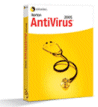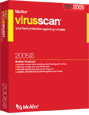|
 dotLaunch Virus Warnings and Security Tips
dotLaunch Virus Warnings and Security Tips
It's very difficult to keep your computer safe with all that's going on
today-- especially when you've got so many choices of software, protection
and warnings out there.
dotLaunch Technologies has partnered with technology's most diligent
companies
to help you protect your computer and be informed. We've provided
the following information to keep you up to date on the latest virus &
hoax information, in addition to giving you some good tips to protect your
computer.
Quick Links
|
Virus Advisories & Threats (Click on the
name of the virus for more info and help) |
|
|
| Must-Have
Software |
| Virus
Protection |
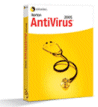 |
Norton
AntiVirus
Symantec's Norton AntiVirus™ removes viruses, worms, and Trojan horses automatically without interrupting your work. New Norton™ Internet Worm Protection blocks certain more sophisticated worms (such as Blaster and Sasser) before they enter your computer. Norton AntiVirus can also detect spyware and other non-virus threats. |
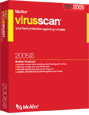 |
McAfee
Virus Scan
- Prevents viruses when emailing, downloading and surfing
- Destroys viruses and virus-like threats
- Identifies spying and pop-up ad programs
- Updates automatically to protect against new threats |
|
Safe
Browsers |
![[Buy Opera!]](http://promote.opera.com/banners/opera/windows/ow-get-00-en-mic.gif) |
The
Opera Browser
We here at dotLaunch will simply not
use ANY other browser. Not only is
it safe from the vulnerabilities of IE,
it also had many added security features
like, reject popups, delete cookies on
exit and more. It's still has fun
stuff such as mouse gestures, great
skins and special effects if you want
those kinds of things, but best of
all... IT'S FAST! More
Info
|
 |
Firefox
Browser
Similar to Opera, Firefox gives you
quick, safe and feature-rich
browsing! Stay safe, avoid viruses
and spyware, and try Firefox today!
|
| Safe
Email Clients |
 |
Thunderbird
Email Client
Thunderbird gives you a faster, safer, and more productive email experience.
Thunderbird was designed to prevent viruses and to stop junk mail so you can get back to reading your mail.
Find out more about the reasons why you should use Thunderbird as your mail client and RSS reader. |
|
Firewalls
& Spyware Checking |
 |
Sygate
Personal Firewall
This is a must have on any
computer. There are so many
firewalls to choose from, one can get
confused. We recommend running
Sygate instead of an incorporated
firewall (such as Microsoft or
Norton). Being independant keeps
it running smooth of the operating
system. One more thing... IT'S
FREE!
|

SpyBot |
SpyBot
Search & Destroy
This is by far the best spyware program
out there. It's free--even the periodic file updates--and it offers both basic and advanced modes and includes the widest variety of customization.
Worth keeping on your system to check
for spyware.
|
|
| |
| Email
Virus & Spam Tips |
|
VIRUS TIPS:
-
Keep your virus software updated OFTEN, even daily. If you do not have
any virus software, it's imperative you get one. We recommend the following:
Norton AntiVirus (www.symantec.com)
Trend Micro's PC-Cillin (www.trendmicro.com)
McAfee (www.mcafee.com)
-
Check our virus information page often - for new information and hoaxes.
-
If you get caught with a virus, but do not have any virus software, you
can scan and repair your computer for no charge by using Trend Micro's
Housecall.
You can get there by going to http://housecall.trendmicro.com
-
Keep your Windows Software updated. If you use Windows, make sure you
have the Windows AutoUpdate turned on. Although it may be an annoyance, it
could save you a lot of time and hassle. Download and install all of the security
updates and patches for any programs you use, as well as the vital windows security
patches. It's hard to get into a computer if it's not vulnerable.
-
NEVER open any email from a person you do not know. Attackers are very
clever in the way they state their email subjects, making you think it might be
from someone you know. Always read the FROM address. If you do not know it, delete it.
If it is important, they will try to contact you again, or another way. If you have a
business and do not want to miss a potential email, then set up an exclusive email box just for
business/website inquiries.
SPAM FIGHTING TIPS:
Try not to use your email on forms or when purchasing items. If you
must, get a free hotmail or yahoo account to use for filling out such forms. Check it
occasionally to keep it active, but consider it your junkmail address.
NEVER open any email from a person you do not know. Spammer are very
clever in the way they state their email subjects, making you think it might be
from someone you know. Simply by opening an email, can let them know it is a valid
account. If you use Outlook or Outlook Express, turn your preview pane off - as this is the
same as downloading and opening the email.
Do NOT click on the "unsubscribe" links. This usually is another way for
a spammer to verify that they've reached a valid email address. Unless it is a company you
know well and trust, or it is something you signed up for, leave it alone.
If you have a website, do not post your email address on it. Today's
spamming software is so sophisticated and hardworking, it scans the internet, going through
thousands of sites looking for valid email addresses or mailto: commands in websites. We
recommend using an image with your email address on it that is not linked, or scrambling
your email address so the search bots cannot read it. To use the Email
Scrambler, click here.
|
|
|